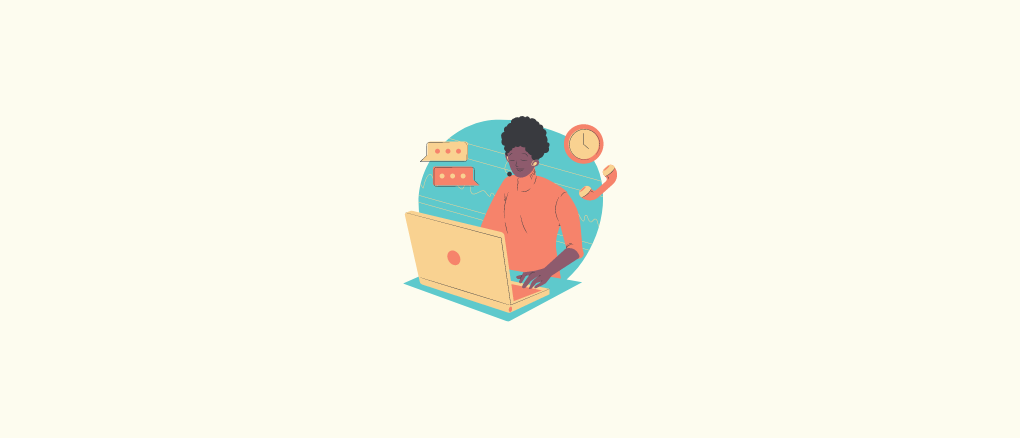As the owner of an eCommerce store, the thing that must bother you the most is the impact of the low conversion rate on your overall business. You’re not alone- if this makes you feel any better- since you’re among more than 1.3 million eCommerce stores in the world trying to get people to buy from them.
But you have passionately created your business and wish it to succeed- financial independence is one of the biggest dreams for most of us. In a perfect world, visitors would visit your site, find something that interests them, add it to their cart and then check out successfully.
Sadly, we all know that it is but a Utopian dream, not everyone visiting your store makes a purchase. In fact, according to research, out of every 100 people that visit your site, only two to three will make a purchase.
This is your conversion rate– the percentage out of the total number of visitors on your site who complete a desired goal previously set by you. In eCommerce, the goal is most often a purchase.

Now that this crucial statistic is at the back of your mind, the aim is to work towards going over the average conversion rate and making the most out of every visitor on your website. It is doable.
But how?
The reasons stores struggle to grab the attention of the visitor as they travel down the conversion funnel are many. At every customer touchpoint, there is a need and opportunity to optimize your conversion rate.
But the question is, at what point do they get stuck and decide to leave? These are the areas your store might be underperforming in, and these are the areas to look into.
By implementing the right tactics, your conversion rate can become much better, and a considerable share of visitors to your website can be turned into customers.
Doesn’t that sound much better than spending a fortune on marketing? It sure does!
We’ve listed out 5 foolproof techniques you can start putting into practice to improve your eCommerce business conversion rate. These will also give you an insight into the key elements that might be hampering the performance of your website and the measures to be taken to do away with them.
1. Enhance the User Experience
Websites have evolved a lot in design and features over the years, but the one thing that the website owner can put their money on is user experience- it’s the one factor that draws the fine line between epic and epic failure in web designing.
In eCommerce, user experience can be the deciding factor between epic and epic failure.CLICK TO TWEET
What is user experience? It is how a customer feels while interacting with a website, software, or mobile application.
Oftentimes, new store owners and designers fail to develop the store from the perspective of its users. They design the store as they would like it and may fail to recognize the customer’s needs and preferences.
As an eCommerce business owner, it is crucial that you know if your store doesn’t provide optimum user experience- it might kill your business if you don’t. Why is user experience important for the survival of an eCommerce business? Let’s see.
In today’s age of instant gratification, users are very demanding- they’re not swept over by the design, they know better. If the website is unclear and complicated, they will not spend long trying to figure it out, they would just leave.
These are the three key questions you need to look into while improving the user experience of your eCommerce website:
- Is Your Website Mobile Responsive?
With the introduction of multiple devices and their popularity among online shoppers, you never know which device your customers are using to access your store. Non-responsive websites are an instant turn off. One glance is all it takes to close the window and move on.
Responsive websites are ones that adapt automatically to all devices and give the best surfing experience. Users don’t have the time or patience to scroll, zoom, and adjust the screen to read your content.
This is how the eCommerce website of a popular women’s bag brand Caprese looks like on a desktop device.

Let’s see how the website fits effortlessly into a mobile screen.

Now that Google is shifting to mobile-first indexing, it is crucial that you implement a mobile-first strategy as well. Statistics show that 50% of the users will be logging into an eCommerce store from their mobile phones this year.
If your eCommerce website is not mobile responsive yet, it won’t just reduce the conversion rate, but the number of visitors to as well, due to decreased rankings.CLICK TO TWEET
To understand how responsive your store is, use the Google Search Console– it will give you an insight into how easily a visitor can use your page on a mobile device and what needs improving.
- Does Your Website Take Too Long to Load?
The attention span of your audience is very low. When a website takes too long to load, their patience will soon run out and they will look for another website. Don’t let the lag on your website kill your business.
It is estimated that 53% of customers will move on if your website takes more than 2 seconds to load. A mind-boggling 7% reduction in conversion is observed for every second that is delayed.
The key is to find out the factors that are lagging down the store and deal with them by employing the right strategies.
eCommerce giant Amazon reported a 1% jump in revenue for every 100 milliseconds increase in their site speed. Walmart witnessed a 2% increase in revenue for every 1-second improvement in the site speed.
Tools like Pingdom and Google PageSpeed will assign your website a speed score and a comprehensive list of areas that you need to work on to improve it.

By implementing the suggestions provided by these tools, you can considerably reduce the time your website takes to load.
To improve the load speed, another thing that you can do is check whether third party apps are weighing down your store’s speed. If you don’t need or aren’t using an app, uninstall it. If you find that a particular app is slowing your website down, talk to the app developers and they would love to help you solve your problem.
Images with high quality can also be a culprit in slowing down your website. Kraken and TinyPNG are two online tools that will optimize the images for websites and mobile phones.
- How Good is Your Store’s Navigation?
Often, in the excitement of building an eCommerce store fast, storeowners go the DIY route and do not employ professional designers. In such cases, they may tend to misplace many elements that might confuse the user while navigating through a website.
Creativity helps us stand out among our competitors, but at the end of the day, the usability of the website takes the prize home.CLICK TO TWEET
The navigation of an eCommerce website should keep the users engaged, but should also drive them through the conversion funnel. Excellent website navigation can be designed keeping the user’s pattern of behavior in mind.

Take a look at the home page of the popular eCommerce site, Flipkart. Notice how everything is neatly organized and easily allows the visitor to find what he is looking for- this a great example of an easily navigable store that does not overwhelm the visitor.
2. Make Payments Hassle-Free
Your customers have placed the products that they loved in their shopping cart and are now on your site’s checkout page. This is too early to celebrate, though. Whether they will go through with the checkout process is still unknown.
They may not be impressed with the checkout process, and might simply leave the site for a variety of reasons.
What can you do about this? A whopping $260 billion worth of purchases is recoverable through checkout optimization!
If you come across an obvious trend of customers abandoning carts while making payments, it points towards the inefficiency of the payment system on your eCommerce store.
The reasons are manifold, let’s look at some of them:
- There may be visitors who are not confident disclosing their card details online. For them, maybe the PayPal option would work best. So give them that option.

There might also be tech-savvy customers who prefer transactions through cryptocurrencies. To lure in such clients and make a name for yourself as a futuristic company, integrating crypto wallets won’t be a bad idea either.
Bitpay is a platform that integrates easily with your eCommerce store and allows you to accept cryptocurrencies as payment for your products and services.

- It could get really frustrating for your customers to find a product after hours of rummaging around but be unable to process the payment. Not everyone carries their cards with them all the time!
They might have been hoping to make the payment via Google Pay, which unfortunately your store doesn’t support. They leave the cart and leave the site dejected. They probably won’t give you a second chance.
Sounds like a dreadful scenario for your business?
It definitely is. Consider adding multiple payment options to keep up with the expectations of a wide range of customers.
- While requesting the user for details like email addresses and mobile phone numbers will definitely help you in customized marketing campaigns in the future, it might turn out to be an inconvenience.
Sometimes, the users may be pressed for time that they just want to jump into the payment window rather than spend another 10 minutes feeding in the details. As a business owner, you should ask for as few details from the customer as possible and leave any detail that is not mandatory as optional.

Also, make sure that a guest checkout is always an option for non-registered users.
- If customers have a hard time figuring out how to get to the checkout page, that is something to be looked into as well. A bold and clear call to action buttons saying “add to cart,” “buy now,” “see your cart,” “checkout,” etc should be clearly visible on the product and cart pages.
You can also employ upselling on the checkout pages to increase the average customer cart value. The most common ways are:
- Product bundling- creating bundles of a few other products along with the ones in the cart for a discount
- Scrollable product recommendations- based on the products already in the cart
3. Recover Abandoned Carts
When a visitor leaves your eCommerce store after adding items to the cart and not completing the purchase, or leaves after entering some information but not going through with the checkout process, an abandoned cart is created. Statistics show that an average online store will have a cart abandonment rate of 69.23%.
While there are zillions of reasons that lead to this, luckily, 35% of these abandoned purchases are recoverable. Why is abandoned cart recovery important?
We all know the hardships that go into client acquisition, it is always much easier and cost-effective to convert a lead into a client rather than look high and low for new leads.
Not all visitors leave the website because of their lack of interest in the products, so a gentle reminder to get back on with the purchase won’t hurt anybody.
Should we really let a potential customer slip through our fingers if his purchase is recoverable?
Let’s take a look at methods to recover abandoned carts-
- Send personalized push notifications and emails to registered users, ideally within the first 24 hours of abandoning the cart. Cartstacks guarantees to recover 15% of abandoned cart sales using email campaigns and push notification sequences. The best news is, you don’t have to pay until $1000 in lost revenue is recovered!

- Offer discounts and coupons to encourage users to go ahead with the purchase. Pushowl is the best push notifications app for Shopify. You can customize it to send price drop alerts automatically to interested website visitors and invites them back to complete the purchases.

- Use retargeting ads with Facebook Pixel or Google Analytics.
Visitors to a website don’t always follow a linear path while making a purchase, they might take a peek into your store today, come back a week later when they come across an article mentioning you, and a month later, decide to go ahead with the purchase.
To accelerate the process, ads can be displayed to these prospective customers on their social media profiles or the websites they visit through retargeting.
If visitors were genuinely not interested in doing business with you, abandonment cart recovery techniques will give you an insight into the cause of low conversion rates. It throws light on areas that need optimization for the improvement of your business.

Spanish brand Brava Fabrics used Facebook retargeting pixel data to show dynamic slideshow ads to visitors who previously visited their website or engaged with a previous ad. Running retargeting ads on Facebook using their pixel data, they had a 30% higher ROI than previous ads.
4. Enable Shopping through Social Media
With internet users spending an average of 2 hours and 22 minutes per day on social media sites, it is a promising space for eCommerce retailers to directly sell their products.
Since you already have a business page on all popular social media platforms, it is time to bring those social media eCommerce buttons to full swing. Shoppable posts on Facebook and Instagram are gaining popularity among eCommerce stores and buyers alike as they prompt immediate action.
You are also highly likely to find your potential clients here. A study conducted by Salesforce reveals that 54% of millennials use social channels to research products while they make a purchase.
Take a look at Artificia’s Instagram page, for example. It allows visitors to directly buy from their Instagram account while browsing product pictures:

Look at Nordstrom’s Insta feed:

Nordstrom uses the Like2Buy tool. When you click on the link, you are taken to their products gallery.

When you click on an image that interests you, it takes you to a page that gives you details of the products that are featured in the image and links to buy them.

This is a great way for you to convert your social media followers into customers, and give them another channel to find you and engage with you on.
5. Add Live Chat
Around 45% of online shoppers said that they would love shopping from an eCommerce site that allows asking questions to a live person during the buying process.
This is an important statistic as the simple act of getting questions answered by a live person can make all the difference between a sale or a customer leaving the site.
A live chat option is preferred by almost half of online shoppers. Another study found that live chat can increase online leads by almost 40%. This clearly means that providing a live chat option can positively impact your conversion rate.

There are many providers of live chat boxes like Crisp, Chatfuel and Tawk, all of which integrate seamlessly with Shopify.

An option that takes live chat to the next level is a click-to-call widget. With this option, you have a live call widget on your homepage that follows customers through their journey on your site.
By simply clicking on the widget, customers are able to call your customer support to get their questions answered. No need to type lengthy messages and no need to pick up the phone.

EasyCall is an app that provides a click-to-call widget for your eCommerce stores and integrates seamlessly with Shopify.
Think Like a Customer, Act Like a Business
Putting yourself in the shoes of an online customer is an advice that has been thrown around among eCommerce business owners to the point of it becoming a cliché. But there cannot be truer, more honest, advice for an eCommerce entrepreneur.
To make sense of all the tips mentioned above for increasing your conversion rate, visit any eCommerce store yourself. Better still, visit your store and look at it objectively.
Does it offer you a seamless, enjoyable shopping experience? Does it make your buying journey easy? Does it make you want to visit it again and again?
If the answer to the questions is no, you aren’t doing enough, regardless of how much money you are spending on advertising.
There is so much more you can do to increase your site’s conversion rate. But you may feel overwhelmed with the thought of where to begin. That’s understandable.
Start with simple things, one at a time, and see the results. For example, try to increase your site’s loading time and see how much of an impact that makes, before moving on to changing the copy and visuals on the site.
Making a single change in a week, or month, and then analyze site data to see how the change is performing is a great way to start. This way, you can analyze what works and what doesn’t for your site so that you can deploy changes as you go along and transform your eCommerce website into a money-making machine.
But this post only scratches the surface with conversion rate optimization- want 5 more tips? Comment below and let us know!