How to Create a Remarkable Shopify FAQ Page (+Examples)

Controversial opinion: most Shopify FAQ pages are dreadful.
Okay, maybe that’s a bit harsh.
But unlike product pages and landing pages, most merchants slap their FAQ page together as an afterthought.
Unfortunately, that’s a huge mistake.
Because although your FAQ page seemingly doesn’t offer any return on investment, in reality, it can massively affect your conversions and profit.
Just think about it: when a customer visits your FAQ section, they’re at a critical stage in your sales funnel where they need the correct information to convert.
And if you’re not providing the answers they want, chances are you’ll lose the sale.
So, if you’ve been neglecting your FAQ page, it’s time to think again.
In this post, we’ll cover:
- What a Shopify FAQ page is
- Why you need a great FAQ page
- How to craft a masterful FAQ page in five simple steps
- Where to place your FAQs so customers can find them
- A basic Shopify FAQ template
- Some Shopify FAQ page examples to inspire your own
By the end, you’ll have the know-how to create an FAQ page that removes customer pain points, boost your conversion rate, and makes you more money.
Let’s dive in.
What is a Shopify FAQ Page?
A Shopify FAQ section is a page on your store that provides answers to your customer’s most common questions.
An appropriately crafted eCommerce FAQ section gives customers the information they need to take action while also subtly assuaging their concerns.
Your FAQ page is a space where customers can learn more about your goods, shipping, returns policy, and how to get the most from your products.
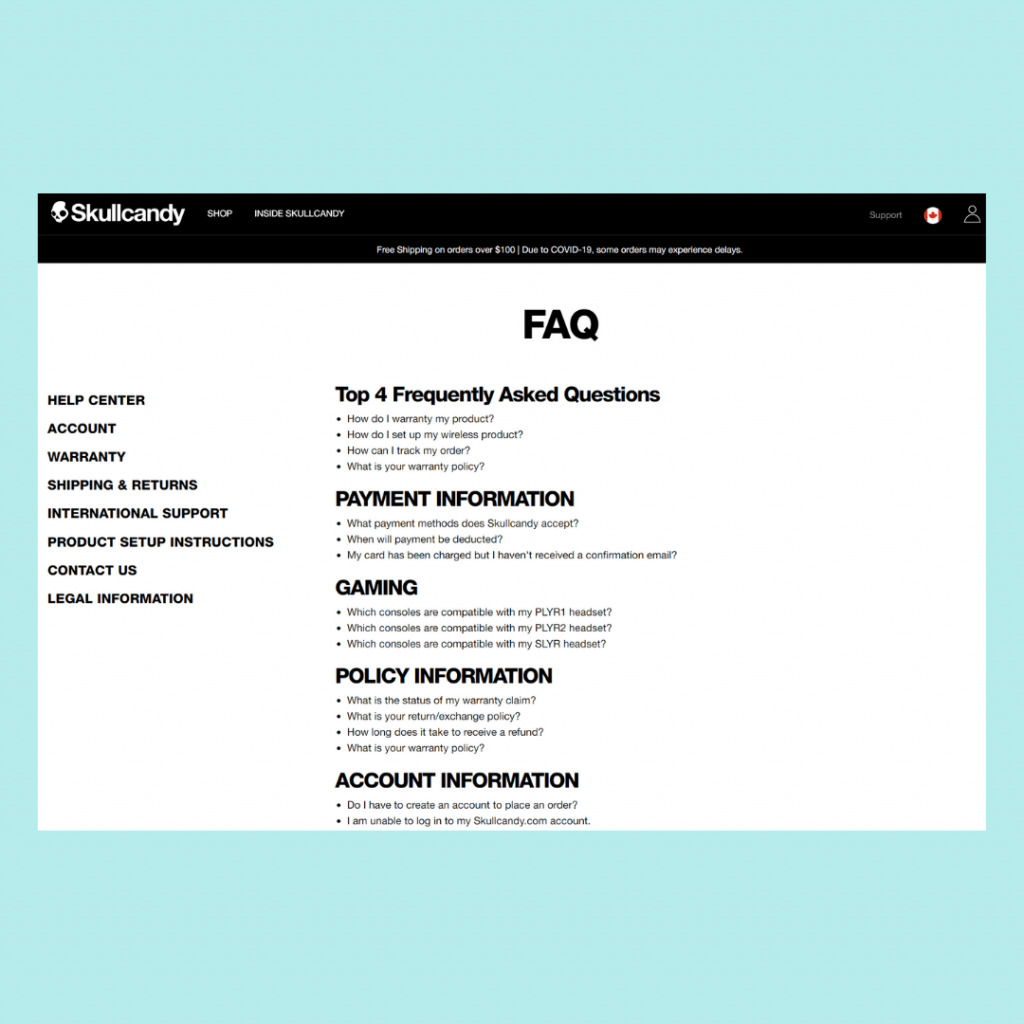
What’s especially interesting is that when it comes to customer support, 70% of consumers prefer to use your website to get answers instead of phone and email.
In other words, a helpful FAQ page combined with on-site live support is the best way to keep most of your customers happy.
The Benefits of Writing a Great FAQ Page For Shopify
Obviously, the main reason to write a great FAQ page for Shopify is to troubleshoot your customer’s problems and give them the best experience.
This doesn’t just benefit your customers, but it also benefits you. This is because happy customers are much more likely to become repeat customers and eventually, brand advocates.
But there are other benefits that many folks don’t realize, such as:
When customers can get answers themselves, you cut the burden on your eCommerce support team
Plus, an-SEO optimized FAQ page can attract a great deal of organic search traffic to your store
What’s more, a good Shopify FAQ pages remove customer’s pre-purchase concerns, build trust, and contribute to more sales
In a nutshell, your FAQ page is more than just a place where customers can check your returns policy.
Instead, it’s a resource that can turn prospective buyers into customers while also supporting existing customers in becoming successful with your products.
So with that in mind, how do you actually write one that serves your customers and your bottom line? Let’s keep going to find out.
How to Write an Awesome Shopify FAQ Page
The good news is that writing a killer FAQ page isn’t rocket science.
However, if you jump in and freestyle it, you might end up with subpar results.
So here are some simple tips to ensure your FAQ page turns out FAQin’ fantastic!
1. Give Real Answers to Real Issues
Okay. This point seems obvious.
But it’s worth saying because you’d be shocked at how many FAQ pages don’t follow this basic principle.
Most merchants write a bunch of stock answers to generic questions. Or worse, an unhelpful spiel veiled as an FAQ page that boasts about how great the brand is
Don’t do either of these.
Instead, scour your ticketing system and support conversations. Tease out the most common problems your customers experience.
Also, check your social media channels – these can be an invaluable source of crowd-sourced research into where your customers need help.
If you’re starting your business, it’s good to look at competitor stores to anticipate some of the issues that might arise.
Once you’ve compiled a list of your customer’s woes – stick them into a spreadsheet and rank them in order of frequency and importance.
The top 10-15 questions you have will form the backbone of your FAQ page.
2. Follow the KISS Principle
People coming to your Shopify FAQ page aren’t on the hunt for mind-blowing design or flowery language.
They just want information. So, if in doubt, keep it simple!

Ensure you write succinctly. Chop long paragraphs into smaller chunks. Use bullet points wherever possible.
It’s also a great idea to make your FAQ page scannable by grouping questions under similar headings.
That way, a customer with a shipping question won’t have to sift through buckets of information about sizing.
Remember, customers want answers, and they want them now.
So, the easier you make your FAQ section to navigate and consume, the happier your shoppers will be.
3. Optimize your Shopify FAQ Page for Search Engines
Google (and other search engines) love when you give their users quality information.
By linking your questions to a separate page of its own, you can please Google and have them serve your answers to potential customers in the SERPs.
For Example, check out this page from Nike’s FAQ page It ranks #1 on Google for the term ‘how to clean shoes’ pulling in around 6,000 visitors per month.

This is free traffic that Nike gets to their store. Even if the searchers aren’t Nike customers, once they click the link, Nike drops a cookie in their browser which they can use to re-target visitors with Meta ads.
4. Add a Search Bar
If your FAQ section more than a couple of questions, make it easier for users to find what they’re looking for by adding a search bar – here’s how Gymshark does it:

This is particularly valuable when you have an extensive FAQ section. It allows users to quickly find what they’re looking for.
5. Update Frequently
Your Shopify FAQ page isn’t a ‘set it and forget it’ kind of thing.
In fact, an outdated FAQ page is worse than not having an FAQ page at all.
So, ensure you update your FAQ page once every six months or whenever you launch a new product or offer.
Over time, continue to refine your FAQ section by prioritizing the most common questions, adding better info, and removing the redundant stuff.
💡 Pro Tip: Running a one-off campaign or having logistical difficulties? Create a separate FAQ page for customers. That way you’ll avoid clogging up your main FAQ with soon-to-be irrelevant information.
How to Add an FAQ Page on Shopify
Okay, so now you know what to include in your FAQ section, let’s quickly cover the technical steps you need to take to get a basic Shopify FAQ page live on your site.
- Log in to Your Shopify Account: Go to the Shopify login page and enter your credentials.
- Access Your Shopify Admin Dashboard: Once logged in, you'll be on the admin page.
- Navigate to Pages: From your admin dashboard, go to "Online Store" and then click on "Pages."
- Click the "Add page" button & title your page: “Frequently Asked Questions".
- Edit the Content: In the content section, add the questions and their respective answers. You can format it using the editor provided.
- Organize Your FAQs: Use headings or sections to group similar questions together. This improves readability.
- Save and Publish: Once you're done, click "Save" or "Save and publish" if you're ready to make it live.
- Preview Your Page: Before publishing, preview the page to ensure it looks the way you want it to.
- Check for Mobile Optimization: Ensure your FAQs page looks good on both desktop and mobile devices.
- Link Your FAQ Page: Add a link to your FAQ page in your website's navigation menu. You can do this in the "Navigation" section under "Online Store."
- Test the Links: Click on the link to your FAQ page to make sure it's working properly.
Where to Place Your Shopify FAQ Page
Where you place your FAQ pages is almost as important as what you write on them.
Once you’ve created your FAQ page make sure to link to it in/on:
- Header/footer FAQs:Give visitors easy access to your FAQs as they browse your store.
- Product Page FAQs: Answer product-specific questions, remove barriers and close more sales.
- Order Confirmation Page FAQs: Eliminate buyer remorse, reduce support tickets and build brand loyalty.
In this video, none other than Stilyo’s founder Eric breaks down each of these placements in more detail:
Shopify FAQ Page Template
Okay, we’ve talked about the importance of basing your FAQ on questions your customers ask.
But in eCommerce, many of the same questions pop up again and again.
So, if you’re just getting started, this template can help establish a baseline of questions:
- What payment methods do you accept?
- What shipping options can I choose?
- How long does shipping take?
- What is your returns policy?
- How do I return an order?
- Do I need to pay extra shipping, taxes, or import fees?
- I haven’t received my order, what should I do?
- Is it possible to edit my order after I’ve paid?
- Where is your company located?
- What size should I order?
- How are your products made?
- How can I contact customer service?
It’s worth saying that when answering these questions, don’t shy away from emphasizing your best aspects. Also, don’t be afraid to tailor your answers to your specific products. For example if you’re selling t-shirts, your FAQ is obviously going to be different than if you’re offering wine delivery.
Of course, you don’t want to go full-sales pitch. But, if your products are ethically sourced or come with a fantastic guarantee, include such details in your FAQ.
5 of the Best Shopify FAQs Examples
Looking at other awesome Shopify FAQ pages is a great way to get inspiration for your own.
Here are 5 of the best eCommerce FAQ sections on the web:
1. Shwood

Eyewear brand Shwood has a stunning FAQ page with on-brand visuals, a search bar, and neat categorization.
Notice how they include several contact methods – phone, email, and live chat beneath the questions section.
This empowers customers to reach out if they couldn’t find what they were looking for.
Lastly, the email sign-up box rounds out this FAQ page perfectly.
If shoppers decide not to purchase right now, Shwood still stands a chance of snagging their email for future marketing purposes.
2. Pretty Little Thing

Fashion retailer Pretty Little Thing delivers a brilliant user experience with large clickable icons and on-point branding.
Not only have they used the brand’s color palette, but they’ve incorporated their brand voice too.
With drop-down boxes to keep things and intuitive categorization, customers will find it easy to get the information they seek.
3. Nike

Nike keeps things simple with a plain but functional FAQ section.
With a helpful search bar at the top, a clean design, and an individual page for each answer (great for SEO), Nike’s customers won’t struggle to get help here.
4. Huel

It’s natural that nutrition company Huel’s customers will have a few questions about their product.
So it’s unsurprising that their FAQ page is impressive.
By combining tidy headings with drop-down boxes and well-crafted answers, Huel puts the most common customer concerns to bed.

Notice how they also add existing customer photos via the ‘Huel of Fame’. For shoppers on the fence, this dash of social proof could be all they need to order their first bag.
5. Everlane

Ethical fashion brand Everlane uses a loud and proud search bar at the top of their FAQ page to help users get answers in record time.
Beneath, they’ve neatly categorized their questions into folders like ‘Returns & Exchanges’ and ‘Retail and Sizing’.
What’s most interesting, though, is their separate highlighted category for ‘COVID-19 Updates’. In a time of crisis, customers are going to have a whole bunch of new questions.
So, take a leaf out of Everlane’s book – update your FAQ for any special sales, events, or crises where customers need specific info.
3 of the Best Shopify FAQ Page Apps
If you want to create a customized Shopify FAQ page, but don’t want to fiddle with your theme’s code - then there’s a selection of apps that’ll help you do just that.
These Shopify FAQ page apps typically come with other features to help run your support better - so let’s jump in and quickly look at 3 of the best.
1. Avada

Avada builds lots of useful Shopify apps, and the Avada Helpdesk is no different. This app allows you to create stunning FAQ pages. The pages you create are automatically branded and integrated into your store to give shoppers a seamless experience.
This app also comes with powerful helpdesk and live chat features. Combined with your FAQ pages, this makes a powerful three-punch combo that allows you to deliver help at the right time, and stick a smile on your customer face.
2. Help Lab

Help Lab is a great Shopify FAQ page app that allows you to easily build custom pages. What we really like about Help Lap is how you can embed your FAQs on your product pages.
We all know that the product page is a critical step in your conversion funnel - if a customer can’t get the information they need on the product page, there’s a high chance that they’ll postpone their purchasing decision.
So using HelpLab, you can answer all of your customer’s questions about particular products, or other queries such as shipping and returns inquiries without having them navigate away from the page.
3. HelpCenter
HelpCenter is quite similar to Avada in that it’s an FAQ page builder and a helpdesk all in one. The help desk allows you to centralize all customer communication in one place which means you can stay on top of conversations and get issues resolved quickly.
If you’re doing large order volumes, a help desk is the perfect solution to prevent you from drowning in customer support tickets - especially if you hire a Shopify virtual assistant to manage it and free up your time.
Your Shopify FAQ Page Doesn’t Need to Be Complicated
Too many merchants aren’t giving their FAQ page the love it deserves.
Remember, a great FAQ page can be the difference between a happy customer and one who’ll never darken your door again.
So, when crafting an FAQ page for Shopify, remember to:
- Include genuine questions customers ask (find them in your helpdesk)
- Keep your layout uncluttered and group related questions under a single heading
- Optimize your FAQ section for search
- Add a search bar to allow customers to rapidly find what they’re looking for
- Update your FAQ page regularly (remove redundant info and add new questions)
Once you’ve written the answers to your customer’s most burning questions, link them
- To a central FAQ section in your header and footer
- On relevant product pages (where answers can boost conversions)
- On your order confirmation page
While these steps may seem obvious, following them will put you head and shoulders above your competitors, boost your conversions and stick a smile on your customers’ faces.
Shopify FAQ Page: Commonly Asked Questions
Let's quickly go FAQ-inception here and answer the most commonly asked questions about Shopify FAQ pages.
How to Add a FAQ Page on Shopify?
To add a FAQ page on Shopify, log in to your admin dashboard, navigate to "Online Store" > "Pages," click "Add page," give it a title (e.g., "Frequently Asked Questions"), add questions and answers, then save and publish.
How to Edit FAQ Page Shopify?
To edit your FAQ page on Shopify, go to your admin dashboard, navigate to "Online Store" > "Pages," locate your FAQ page, click on it, make desired changes, and then save.
How Do I Create a Dynamic FAQ Section in Shopify?
To create a dynamic FAQ section in Shopify, consider using apps available in the Shopify App Store. Search for a FAQ app, install, and follow the app's instructions to set up and customize a dynamic FAQ section.





.png)

