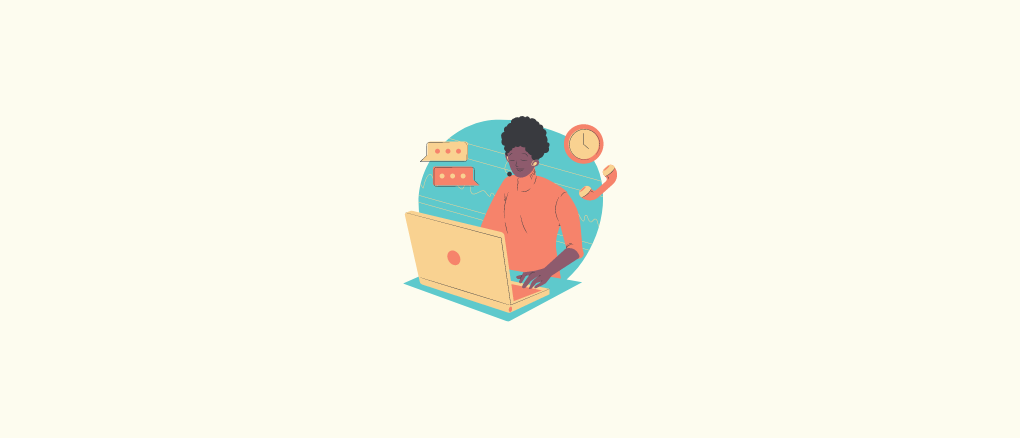Looking for a Shopify checklist before you launch your store?
Look no further! As merchants, we know how exciting building a new business can be.
However, we also understand that getting your store off the ground involves keeping many balls in the air at once.
With about a million and one things running through your mind – you need a concrete list to help you get everything done.
So, to keep you sane, we’ve put together this handy Shopify launch checklist.
Use to ease your mind, stay organized and get everything done before you officially open for business.
The 8-step Shopify Checklist for Launch Success
Here are eight key things to tick off your Shopify checklist before launching your online business:
1. Choose Your Sales Channels
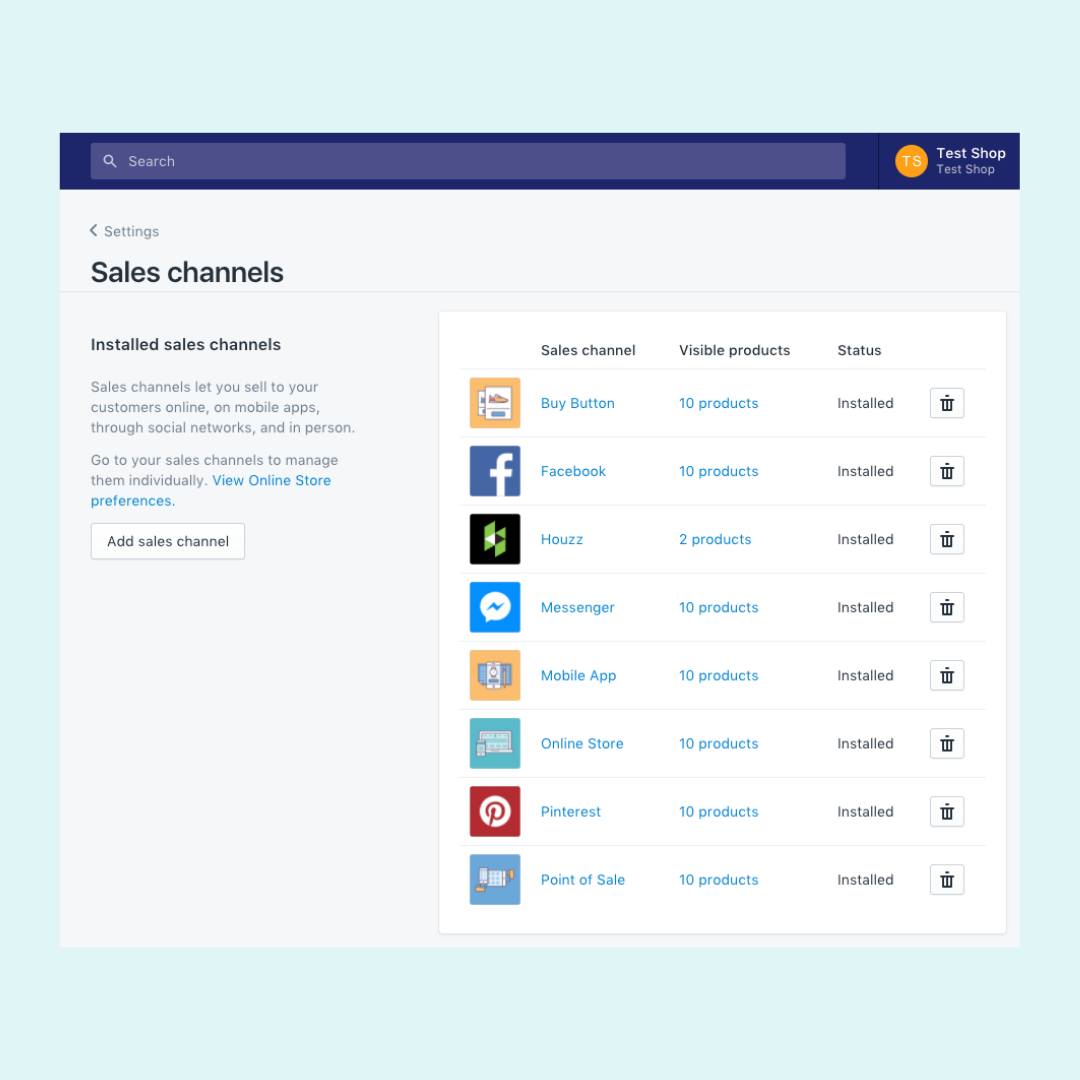
Here’s a crazy statistic: a Havard Business Review survey found that just 7% of consumers shop exclusively via online stores.
That means a whopping 73% of folks use multiple channels to carry out a single purchase.
In other words, you’ve got to carefully select the appropriate sales channels so customers can find and shop with you.
With Shopify, you can add sales channels like:
- Facebook Shop
- Google Shopping
- Amazon
- Messenger
Figuring out where your prospective customers hang out is critical here.
For example, fashion giant H&M understand that a large segment of their audience hangs out on Instagram and so add their products there:
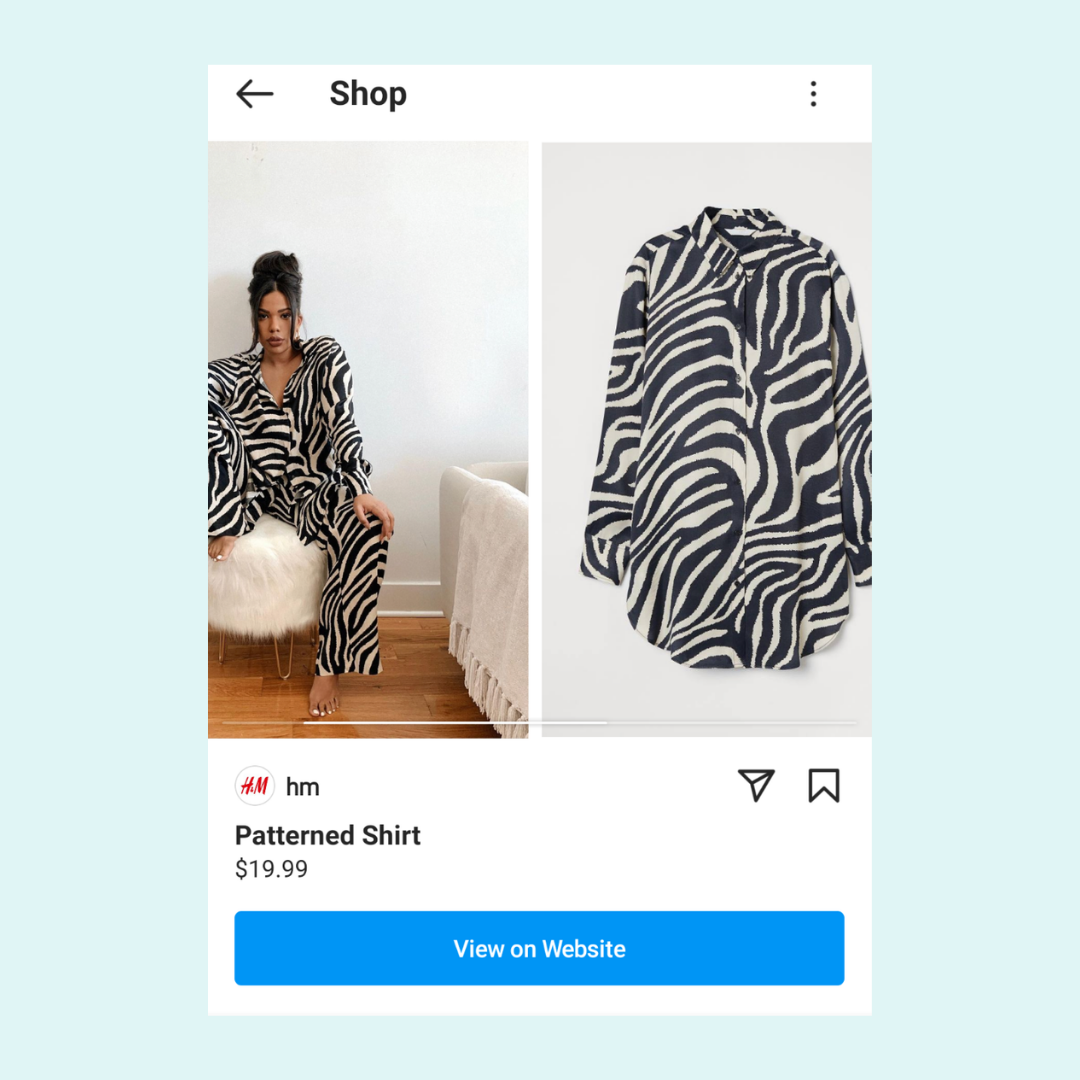
So, think about where your audience likes to spend time, add those sales channels to your store and reap the benefits of a multi-channel retail strategy.
2. Get a Custom Domain
Next up on you Shopify checklist is to get a custom domain. Seriously, a big mistake new stores make is using the standard ‘.myshopify.com’ URL.
Having a custom domain makes your brand instantly more recognizable and professional-looking.
Search for a domain that an exact match for your business. If your business name domain is taken, you’ll have to get creative and develop an available variation.
For example, oral care brand Quip realized that ‘www.quip.com’ already belonged to a project management tool – so they opted for ‘www.getquip.com.’
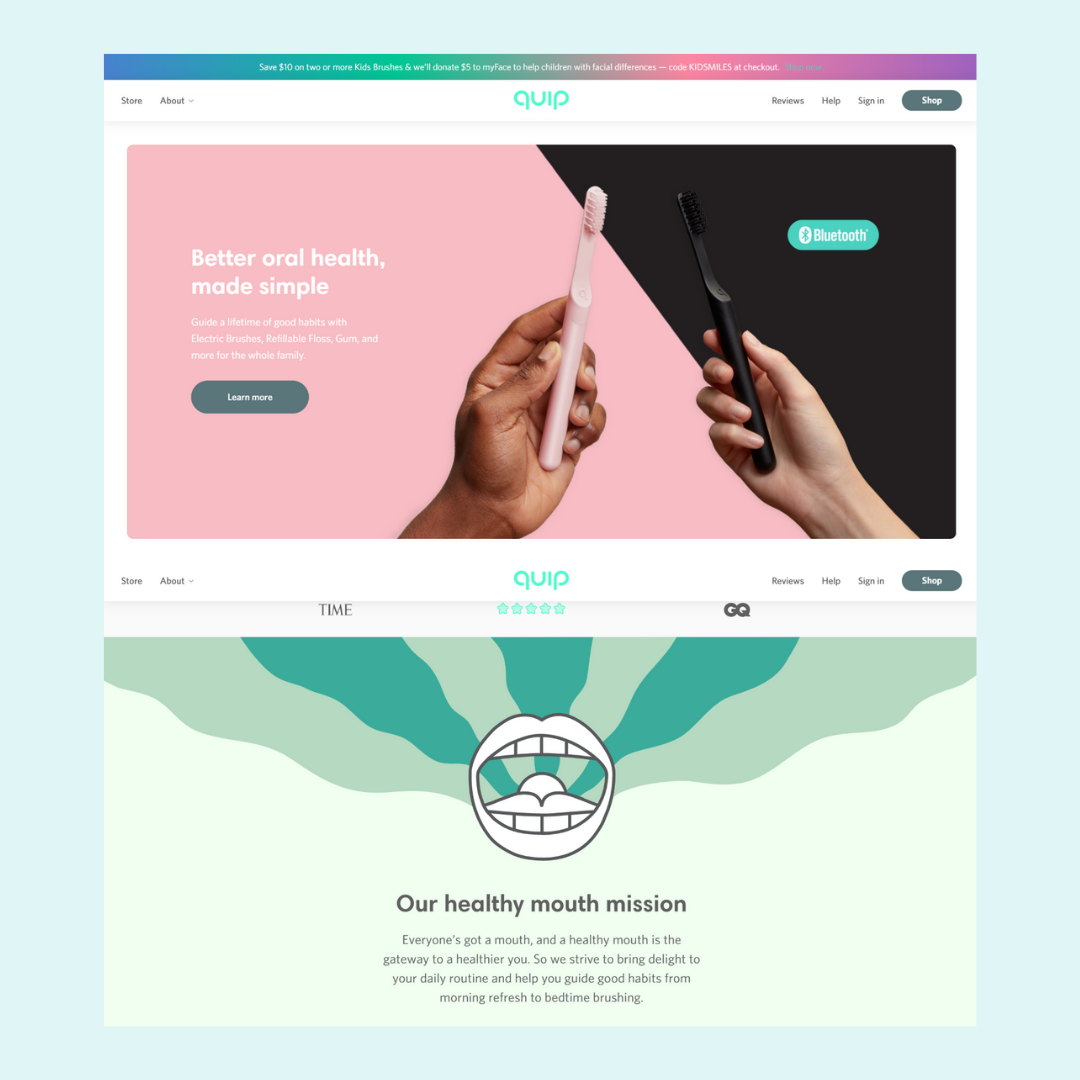
You could also consider using a different top-level domain – the part that comes at the end of your URL (.com, .co.uk, .gov, etc.).
Nowadays, there are heaps of top-level domains to choose from, so you shouldn’t get stuck no matter what you name your business.
Since you’re an eCommerce business adding ‘.shop’ is always an option!
3. Install Essential Apps
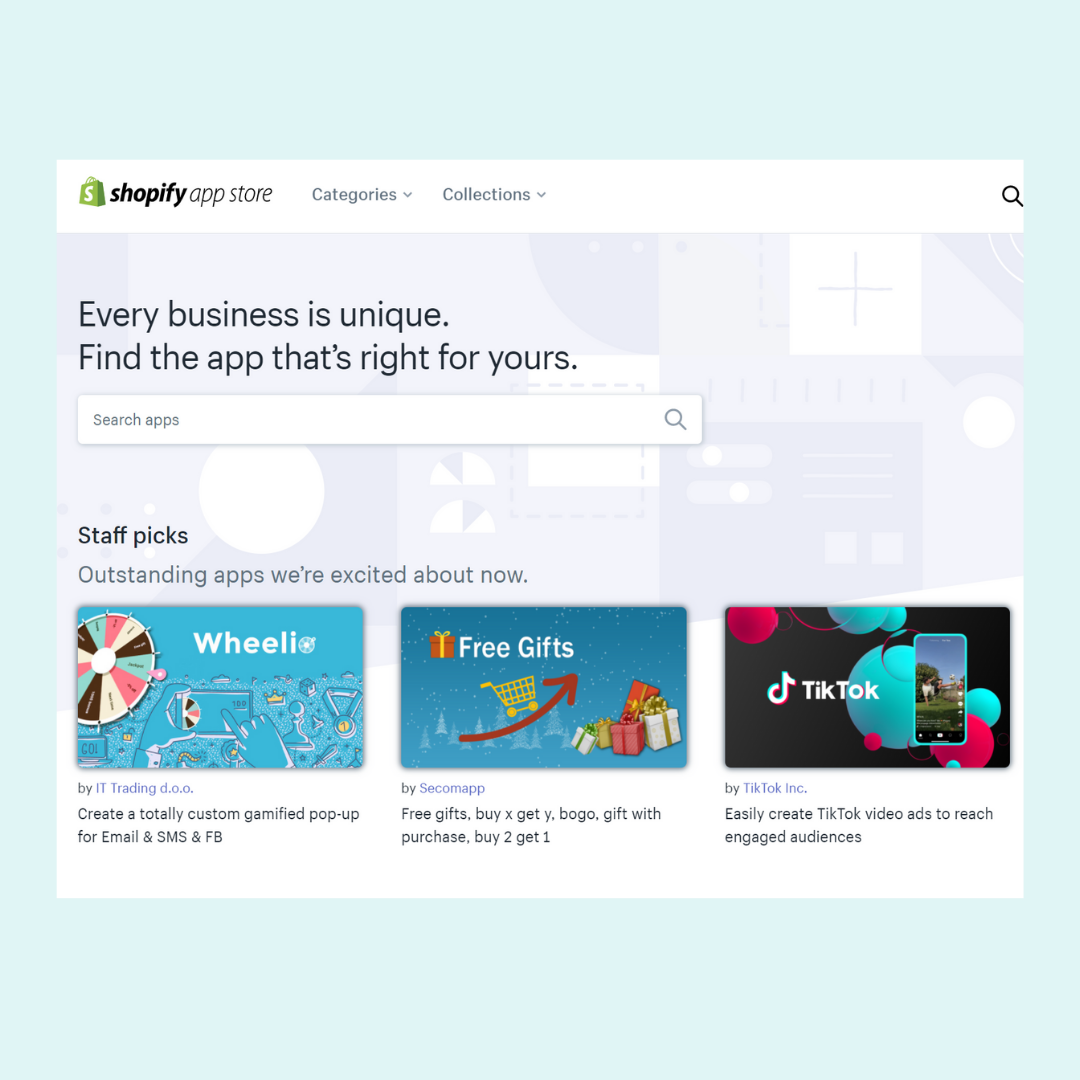
There are heaps of apps on the Shopify app store. But when you’re just starting, you only need a handful to deliver an incredible experience for your customers.
The types of apps you’ll need depends on your audience.
For example, a currency conversion app mightn’t be of much use to a store that sells locally but could be important if selling internationally.m
So, instead of starting with a list of apps, begin by asking, “what do my customers want?”
Having said that, some apps form the foundation of any quality eCommerce website, such as:
- Product review apps (Product reviews or Loox)
- Customer service apps (EasyCall or Tidio for live support)
- Product recommendations (Wiser)
- Cart recovery (Carti)
- Accessibilty Apps (accessiBe)
Other types of app can be useful for boosting loyalty, gamifying the shopping experience, and more, but these aren’t essential at launch – come back to them later if you need to.
4. Add Content & Pages
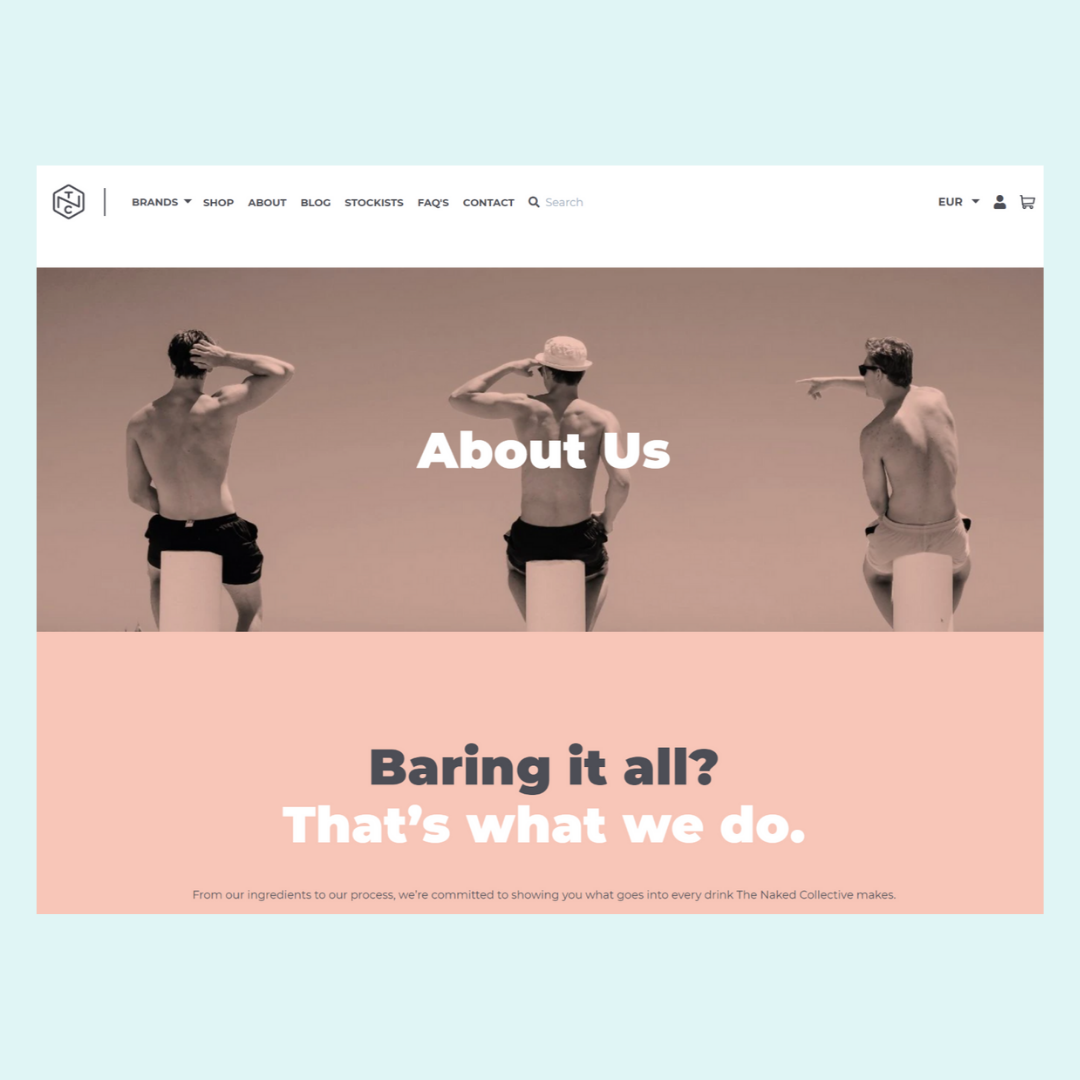
In eCommerce, your products are only half the battle. Your content and pages significantly impact your customer’s shopping experience (and conversion rate).
At a minimum, you want to have five essential pages on your store:
- Homepage
- Product page
- About us page
- Contact us page
- FAQ page
Beyond the basics, creating the right vibe via images, copy and design are some of the most overlooked aspects when launching a new store.
For example, around 62% of modern customers say they want to learn about what a brand stands for before buying from them.
Look at how footwear brand Toms emphasizes their company values and vision via their thank you page and give-back program.

In addition to your basic pages, building a content marketing plan will go a long way to ensuring your brand gets off the ground in the early days.
Think about crafting your pages in a way that instantly communicates your message as well as creating regular social media and blog content to pull in organic site visitors. Create captivating imagery and product videos to entice customers.
Look at these Shopify blogs for inspiration (and guidance) about how to create a blog for your brand.
5. Optimize Your Images
Images that take a long time to load will wreck your shopper’s experience (not to mention your rankings in the search results).
Here’s what you need to do to ensure your images loading-times are always snappy:
- Don’t use images that are too large. Resize images that are too large using Canva or use an image compression like Crush.pics.
- Use the correct file type – in general, using JPEG files for images and PNG for graphics and icons across your store is best practice.
- Write descriptive image names using specific keywords – this will help Google understand and rank your images.
- Optimize your alt-attributes, too – these are crucial for SEO and web accessibility.
- Run A/B tests to discover which image types work best for your site with a tool like Hotjar. This is especially important for your homepage and product pages.
6. Set Up Notification Emails
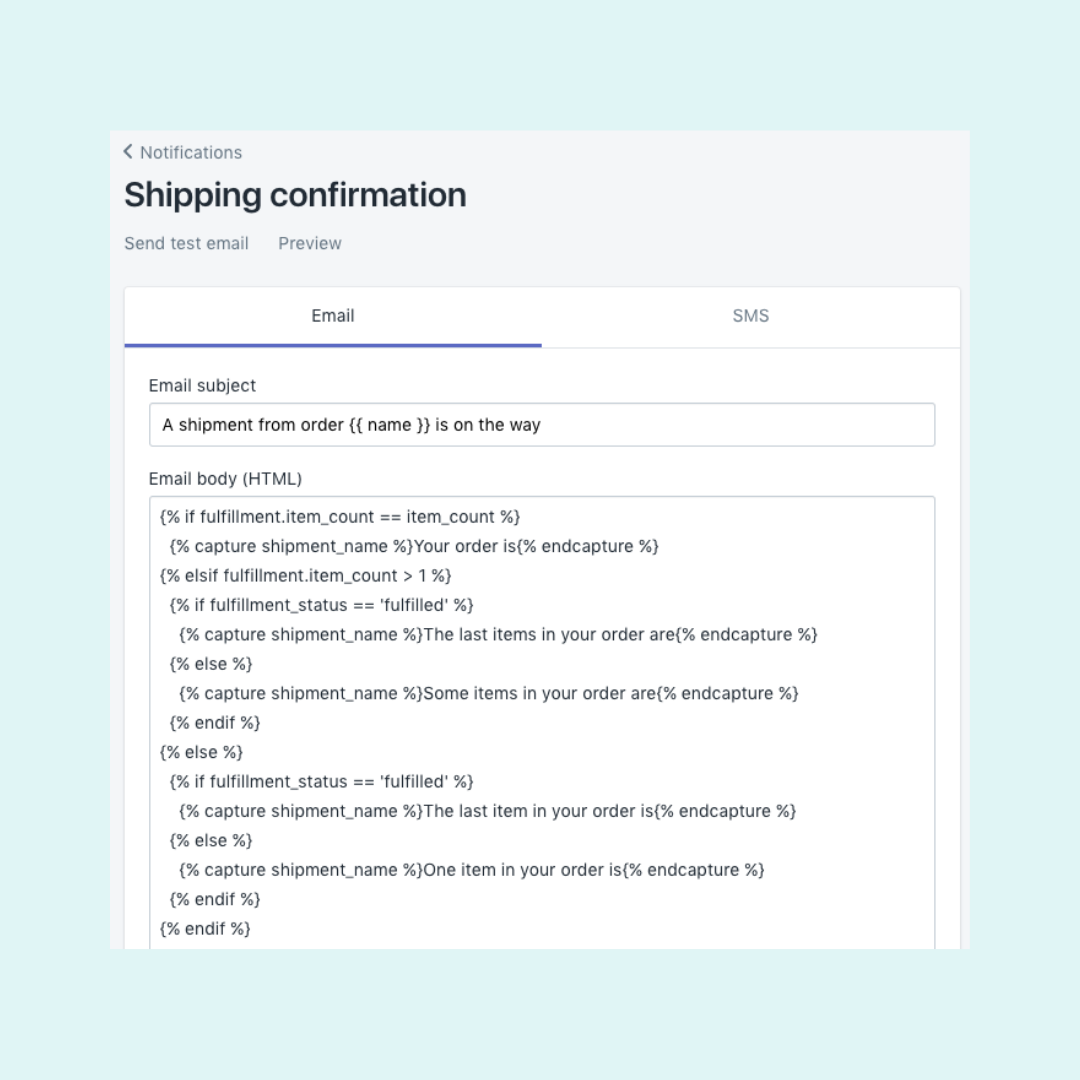
Keeping in touch with customers is an integral part of both building and maintaining a relationship with them.
According to MetaPack, pretty much 100% of modern shoppers believe that receiving a confirmation and shipping updates are very important.
Thankfully, Shopify lets you choose and customize a variety of email notification templates such as:
- Order confirmation emails
- Shipping updates emails
- Abandoned cart emails
Setting up these emails is essential before launching your online store.
It’s worth going the extra mile; updating your emails’ language to match your customers’ origins, adding your logo, and personalizing things with the customer’s name.
Once you’ve got the basics down, think about other ways to keep your customers in the loop. After all, we know that one of the biggest customer pain points is being unable to contact support
One method is to add a live chat or live calling widget like EasyCall to your site to give customers the ability to get help in real-time.
7. Test Your Checkout Experience
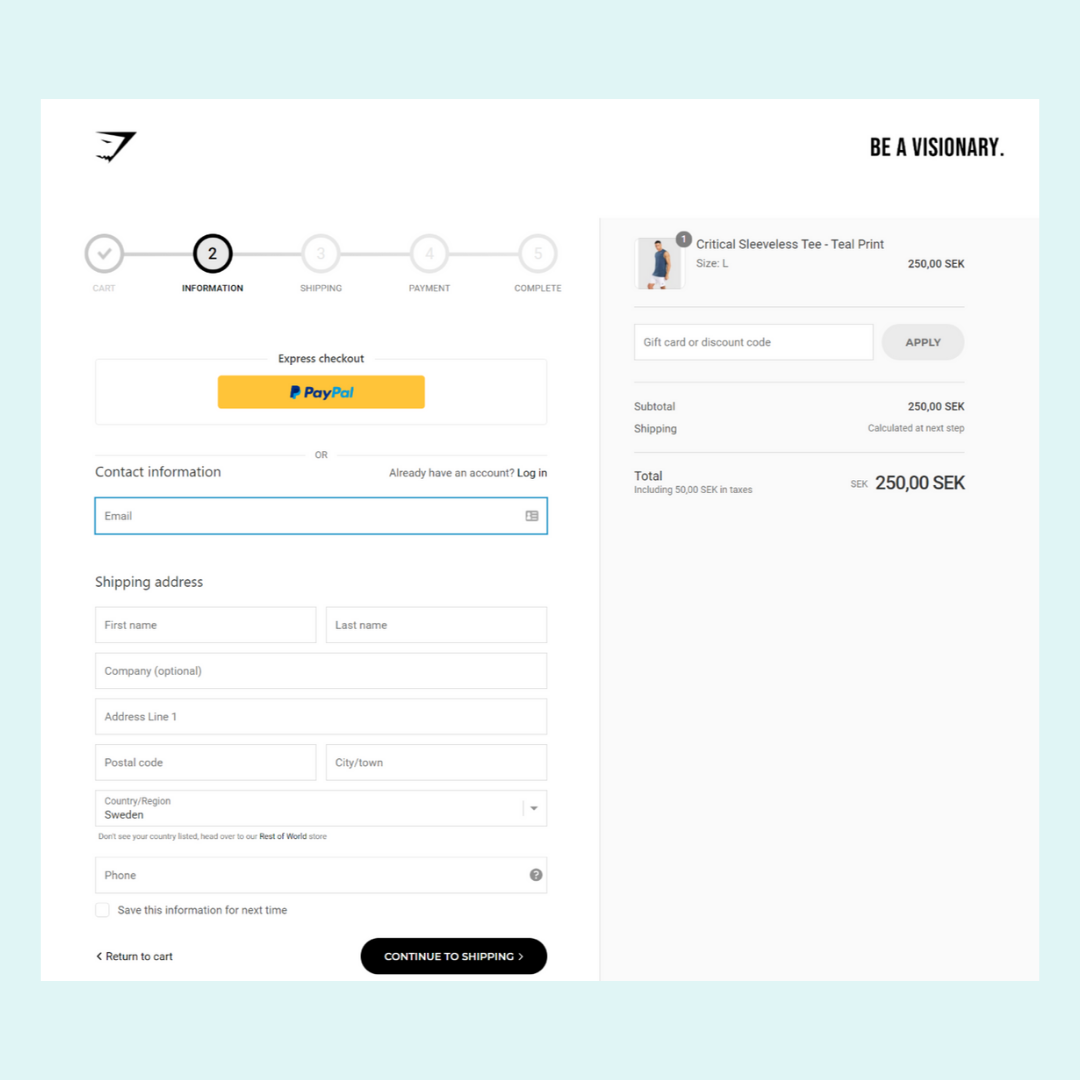
With the current cart abandonment rate sitting between 70-80%, it’s imperative to streamline your checkout process as much as possible.
Seriously, before you start driving traffic to your store, you’ll want to make sure your checkout is firing on all cylinders.
How? Run a test order and go through the checkout process yourself. While doing it, make sure that:
- Your payment gateway functions, and that you’re offering the best methods available to you (PayPal, ShopPay, etc.)
- Your shipping fees display during checkout (ideally, you want these to be accessible pre-checkout too)
- Any discount codes work and deduct the amount they’re supposed to
- Make creating an account optional – mandatory accounts reduce conversions.
- Your support details, returns, and shipping policy are easily reachable pre, during and post-checkout
- If you’re selling in multiple currencies, a message letting customers know what currency they’ll be charged in to avoid surprises.
- Chop forms down to size – asking only for the essential information required to fulfill the customer’s order.
- Ensure you receive a confirmation email once you’ve placed your order
💡Pro Tip: Collect additional information from customers on the thank you page to keep conversions high while also picking up extra data.
8. Create a Marketing Plan

Ok, this step deserves an entire article (possibly a book!) for itself, but having some idea bout how you’ll market your business will massively increase your chances of success.
Seriously, creating and launching a store is half the battle – finding your customers and convincing them to buy from is at least 50% of your business.
To give you an idea of what a marketing plan looks like, here’s a quick overview of what your first few months of marketing might entail:
- Month 1: Organic traffic – identifying keywords, implementing them on your site, getting backlinks strategy and blogging schedule to rank #1 in Google within 12 months.
- Month 2: Email marketing – build your list with incentives, create welcome emails, abandoned cart glows, post-purchase upsells, and plan regular newsletters.
- Month 3: Social Media Ads – experiment with running paid ads and retargeting ads to your highest converting offers on Facebook and Instagram, split testing creatives and copy for best results.
- Month 4: Influencers– collaborate with ten influencers who’ll promote your brand to their audience in exchange for commissions. Run giveaways to grow your following.
- Month 5: Outreach & partnerships – aim to get your brand featured in 5-10 reputable publications, find 2-3 related brands and organize co-marketing activities.
- Month 6: Plan your holiday marketing strategy – think about specific promotions you can run for holidays like Thanksgiving, Halloween, Black Friday, and more.
- Month 7: Run your first PPC campaign on GoogleAds targeting long-tail valuable keywords
After experimenting with multiple approaches like this, you’ll not only be a much better digital marketer, but you’ll most likely have found a strategy that generates a healthy return on ad spend for your investment.
💡Pro Tip: Check out this post for more proven eCommerce marketing tactics to try in your first year of business.
Use This Shopify Checklist to Launch With a Bang!
After the events of 2020, there’s never been a more critical time for retailers to start selling online.
Shopify is one of the easiest ways to transition into eCommerce, especially if you haven’t got the resources to hire an in-house development team.
While Shopify is a simple to set-up, it’s crucial to optimize your site to deliver an incredible customer experience.
Following the eight steps outlined in this Shopify checklist will help you build the intial launchpad to scale your business to the moon!
To recap, the 8 steps you need to knock off your list are:
- Choose and enable the right sales channels
- Get a custom domain
- Install essential apps
- Add essential pages and content
- Optimize all images on your site
- Set-up customer notification emails
- Test your checkout experience
- Create a simple marketing plan
From all of us here at EasyCall – Good luck!